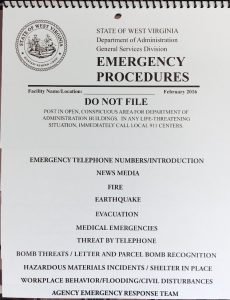Entering JC Weekend in UKG Pro
To claim JC Weekend in UKG Pro please do the following:
- Enter your actual hours worked on your timecard (If these are missing JC Weekend will be denied)
- Add a new line for the day then in the Pay Code drop down select JC Weekend Earned and enter the hours earned in the Amount.
- Supervisors must enter a comment of Work Comp and in the note type approved to show the supervisor approved the employee working the comp day.
- To enter the comment right click on the amount then click on Comments

- Then in the Select a comment dropdown choose Work Comp and in the Type a Note enter “Approved”
- Then Click Apply
- To enter the comment right click on the amount then click on Comments
- During Payroll Sign off Fiscal Office will be flagging all timecards with JC Weekend Earned and reviewing to ensure there are actual hours listed and the supervisor has entered the “Approved” Note.
For session/holiday work:
If you work more than four hours – enter 7 hours, you earn a full day’s leave. (7 hours).
If you work less than 4 hours – enter 3.5, you earn a half day’s leave
As always if you have any questions, please contact either Kevin or myself.
Londa M. Sabatino, CPA
Fiscal Officer
WV Joint Committee on Government & Finance
Bldg 1, Rm E-140
1900 Kanawha Blvd E.
Charleston, WV 25305
Ph: (304) 347-4860
Fax: (304) 347-4819